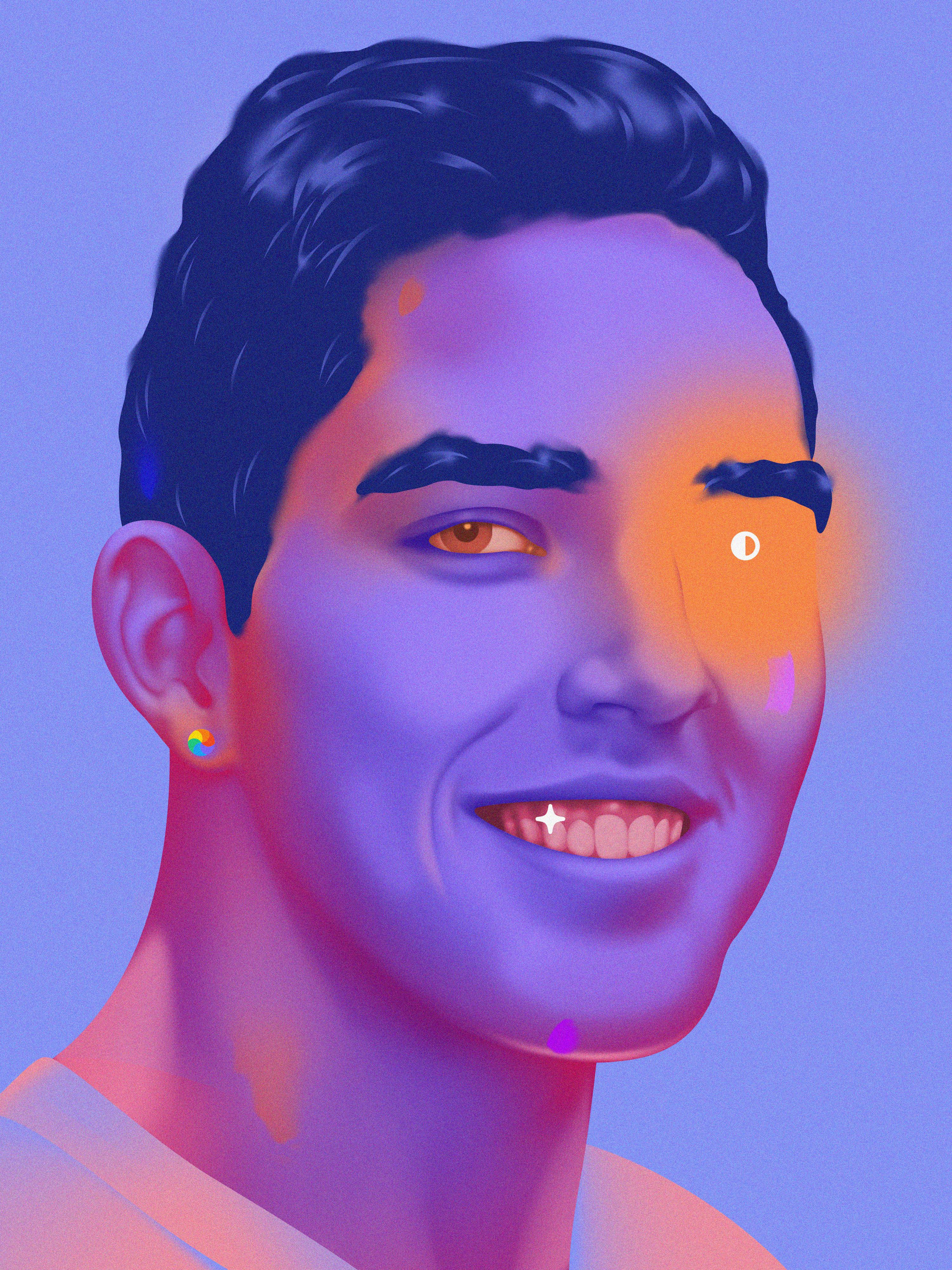Jordan Singer: Designer, coder, founder
Diagram's founder talks about automating design, self-learning, and beating perfectionism.
Written by Juliana Vislova
Illustrations by Jesse Auersalo
At the start of the pandemic, Jordan Singer, founder and CEO of Diagram, began to work on lil software, developing what he describes as "digestible, easy-to-understand utility-based apps" — apps like lil weather, which shows nothing more than the weather in the unit you prefer. Some of these "lil apps" rolled up into lilOS (currently in beta and not accepting new testers), an operating system full of mini, utility-based apps that stack together to do away with any noise and let you do just what you're looking for.
“My way of building things is to look for things that could help me,” says Jordan Singer. “I’m lucky to be able to build and design and bring my dreams to life.”
Diagram raised a $3M seed in May from investors including Figma Ventures. Prior to that, Singer spent four years at Square on the Cash App team, where he joined because he was so used to building alone that he wanted to understand how design teams work.
He spoke to Juliana Vislova about automating design, self-learning, and beating perfectionism.
I find it funny that you say you were lucky to be able to code and design. It probably took you a lot of effort to learn those things.
Did you learn both yourself?
Yes, for the most part. I didn’t learn how to code by starting from scratch and asking — hey, here’s how you make a website, you create index files, write boilerplate code.
When I first discovered the web in the 2000s, the one website that stood out to me was Apple, it was beautiful and intentional. I did some research and learned that you write code to create websites. I started looking up the source code of websites that I liked and copied snippets of it, pasting them into my own files to see how they worked. Reverse-engineering things.
What about design? How did you get into that?
Well, I’d be building my websites, but then they wouldn’t look the way I wanted them to look. Again, I was inspired by Apple. I couldn’t replicate the imagery, but just stylistically, some of what goes into their fonts and colors, I started trying to imitate and replicate.
I had a weird thought that this approach resembles machine learning. Machines also learn from examples, and trial and error.
How did you get into automation?
When I joined Square, I found that my engineering experience was extremely useful in building real, working prototypes. For example, I could let people interact with my iOS design as a prototype. It also helped with design tooling. And this is where some of the automation stuff comes into play.
The design team had just started to make the transition to this new-ish tool at the time called Figma. The transition was hard for the design team because they looked at Sketch and were like: “You know, there’s nothing wrong with this. It’s native.” But there’s nothing quite like trying Figma for the first time and seeing things like real-time collaborative cursors and not having to manage saving versions of things. It feels like design work should have always been like this.
Then, our design team also got access to the very early third-party developer ecosystem and API that Figma was building. That was exciting for me. As I was observing others using Figma and their workflows and even myself, I recognized a lot of points and clicks and keyboard shortcuts that would save time. There were many repetitive tasks that might be duplicating something over and over or editing a text layer.
I thought to myself — if only I could automate this or write little snippets of code to do it in a second instead of spending 20 minutes on this tedious, repetitive thing. I saw those opportunities everywhere: Changing text layers, updating styles, renaming things.
I started building internal Figma plugins for our team for all the things we would do regularly that could save us time. And I found that I loved packaging those ideas into a product that I could ship to other people and have them use it.
Do you get any pushback on automating design? I imagine for some people it might be scary.
Well, there are two approaches to design automation. The first is the automation of repetitive, tedious, mundane tasks that saves you time. Those are all the Figma plugins you’re seeing. That’s Diagram today, with tools like Automator.
Then there is the more creative automation side of things that utilizes AI. We’re starting to explore it as a companion. How can AI work alongside you in Figma? What workflows can embed themselves to make you work better or help you ignore stuff faster? How can automation save you time in certain areas or generate ideas that you wouldn’t have thought of yourself?
We’re just starting to explore that. And the creative AI stuff definitely gets pushback. When I first started sharing demos of things, I’d been exploring this concept that we’re working on now called Designer. You can give an input prompt for a screen or a design inside of Figma, and it uses your existing design system to output something on the canvas.
That was met with a lot of polarizing feedback from designers. People were like, “there’s no way this thing is going to replace me,” and others were starting to get afraid for their job security. That’s not the intent whatsoever. It’s about saving time. It should instead be seen as a more iterative approach to how AI impacts a designer’s workflow
On the other hand, we were seeing that non-designers could design things for the first time without having to understand the nuances of Figma and how it works. It can be so scary to stare at a blank canvas when you have an idea but don’t know how to get the result you’re looking for, so it’s making design more accessible to people. That’s a really exciting opportunity.
Yeah, it’s interesting. I’m curious how you see the design role in general, especially with some automation and machine support.
That’s a great question. I do think automation has been impactful on the side of design for freeing up time. I think the role of a designer will be accelerated by design automation so they can focus on what matters and less on the tedious stuff that can add up.
Take GitHub Copilot, which works out of a code editor like VS code. It’s very inspirational to see how AI can impact workflows. It reduces the back and forth friction when you’re writing snippets of code that can be auto-completed or more complex, the times when you might be going to Google to search for something.
The idea is that as you’re typing code, it understands what you’re doing and can recommend something for you. I’ve been blown away by it. It’s part of my daily workflow when I’m in the code editor. It’s running alongside me as I write code. It’s somehow understanding exactly what I’m trying to do. It’s a creative extension of the thoughts that I put in. It’s becoming something that I don’t think I can imagine living without. And it’s not replacing me, it’s only making me work better.
If Copilot were to go away, I would be really sad. That’s the type of feeling we’re working towards inside Figma for product designers, a companion that really accelerates your workflow.
Maybe it’s recommending and understanding what you might want to do next as you design something and doing it for you ahead of time, because it’s picking up on patterns and components that you’re pulling in, sort of an ever-present companion that’s designing alongside you.
Do you see yourself as an engineer or a designer? Do you have a preference?
I guess I’m a builder, one who designs and codes. I’m a scrappy engineer and a scrappy designer. You can call me a scrappy builder.
You seem to build a lot. I’ve seen many designers struggle with perfectionism. They get complaints from engineers that work takes too much time. It feels like you’re not in that category of people. You go fast. How do you deal with perfectionism?
This is part of my philosophy. I prefer to have people using the real thing and giving early feedback and learning from that as opposed to thinking we have the perfect thing, working in a black box for six months, and then figuring out it may not have been the right thing.
I’m an iterative builder. I want to ship the simplest thing to people. Software is so fluid and changes all the time. There’s no final state. So there is no such thing as perfect.
Maybe that’s also why you’re building in public, to get that feedback.
It definitely has its benefits.
Why do you think there aren’t many designers who go and found companies?
Well, it’s scary and intimidating and there are very few startup successes, but that applies to all founders in general.
The reason I felt I could do entrepreneurship was because I made myself comfortable with the fact that what I made might not go anywhere. There are a lot of ups and downs and failure is inevitable. That’s important for designers to embrace and we’re not always trained to think like that.
Something else that’s interesting though — design as a differentiator is sometimes not enough to get you past all these investor chats. That’s not to say that’s all a designer founder is offering, but there is that stigma among investors. Some investors just believe that designers are there to add the fluff, and you really have to push your way through that.
Are there people you look up to?
They’re mostly in the realm of design engineers, which are people who can go deep into the creative and design side of things and also span into the deeply technical code. For me, it’s Rasmus Andersson, who used to work at Figma, and is both a tremendous designer and engineer building an insanely complex operating system, but has also created one of the most popular fonts on the internet — Inter.
Someone that can span those types of work from design to deeply technical engineering. That’s the type of thing I enjoy. And those creators, especially him, are the people I look up to as inspiration.
More Like This